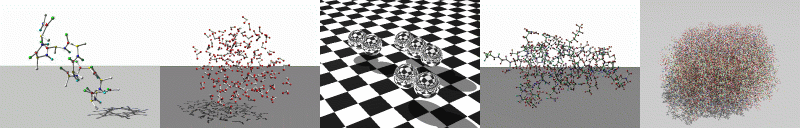
At simple way to get it installed on Windows is to download once on a machine which supports direct cvs access, then move it to the target Windows machine, and do an update.
The following is a list of commonly requested information regarding the project shell service:
If your host is behind a firewall or proxy, you may need to follow alternate instructions. Some users behind firewalls and proxies will need to contact their ISP or network administrator for further assistance (i.e. if that find that neither the standard nor alternate instructions will work).
Access to the project shell servers is governed by project permissions, established by the administrator of each project. Only project members and administrators who have been granted shell access for a project will be permitted to write to the project directory space or modify project-owned files on the shell servers. Inquiries about shell server access should be directed to your project administrator.
Anonymous pserver-based access to project CVS is available from the project shell servers using a special hostname for the CVS server.
The default login shell environment is bash, which we feel is a good choice for users who do not have preference to some other shell they have used in the past. You may change your login shell (to tcsh, or one of the other available shells) via the "Host Access Information" section of the Account Maintenance page. Please note that this setting does not change your login shell for the Compile Farm.
ssh mySFname@shell.sourceforge.net
cd /home/groups/p/pr/protomol/htdocs